I got myself a 3D printer :D
Picking a printer model
- Bambu Lab P1S 3D Printer
- my original pick, for the reported great UX
- after learning a bit more about them, the TLDR is that it's a company with poor respect for the software ecosystem and the sustainability of open source in the industry. PASS
- Flashforge Adventurer 5M Pro
- I found great feedback on the product's reliability online, as well as the customer support.
- after digging in the compatibility with Octoprint/Orca-Slicer, I wasn't sure it would be an easy setup. Plus, the firmware can be upgraded to Klipper but it's a manual operation -> not hassle free. Reading all this gave me vibes of working with an OrangePi again, and it's not a straightforward experience.
- Qidi Tech Q1 Pro 3D Printer
- product seems great, good feedback.
- the community has great feedback about their customer support.
- Klipper firmware by default -> should be compatible with most OSS tooling
I also want ot mention Prusa, which seems like a renown company with great products and stellar ethics, but their product lineup looks like a good pick for a second printer, after a few years of learning the trade and honing my tastes - getting to know what's I value most in a printer. Right now UX and time-to-market is what matters most.
So I picked the Qidi Q1 Pro:
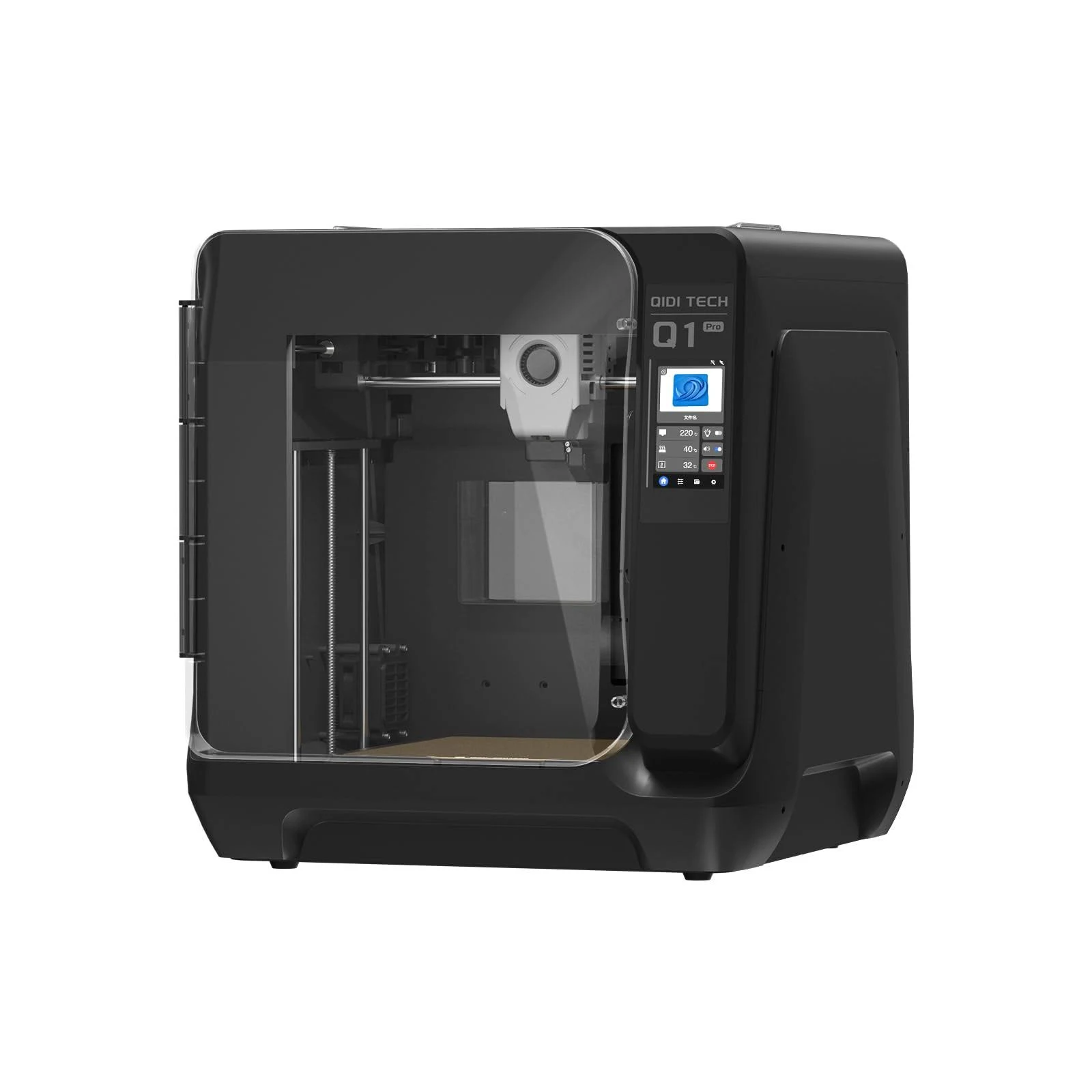
Setup took less than a half hour. After that I opened up Orca Slicer on my desktop, could connect right off to the printer, submitted an stl file and printed it. The first time, I had to abort and clean the test filament that was still in the printing head (tests in the factory I guess), but once this was done (easy) I submitted the print job again and it ran smoothly. The second job was a perfect experience. Very happy so far.
Picking the modeling software
Here's a short survey of the offer :
Those I tried:
- Blender, with a CAD plugin: CAD Sketcher. Free, open source. Any experience gained working in blender could later be reused with non-CAD blender. Great contender. I got to a point where my 2D sketch exported to a flat 3D shape, and no way to add extrusion constraints or a bevel or anything. I guess at some point regular-blender takes over, but I'm not sure when, the do doesn't say so either, and I'm too muc of a noob in CAD to figure it out myself.
- Autodesk TinkerCAD: simple and intuitive. Autodesk is a market leader, it's closed source. I started using it to get something working ASAP, and possibly under the bias of internet feedback, I felt frustrated with a few limitations so I switched to FreeCAD.
- FreeCAD open source, known to be quite unintuitive. In FreeCAD, the simplest thing I wanted to do was hidden under 3 different modes & submenus. I feel like I wouldn't get into a flow before weeks, although the result would most likely be accurate. There's got to be middle ground.
- SelfCAD. Closed source, has a free tier. Runs in the browser. I was able to pick up the UI pretty fast, and it seems like the free tier has everything I need (and more). It works online but can save/load, import/export in most formats (stl, gltf, and an in-house format that saves more information). This is my favorite app so far. I wish they had a desktop version for linux (they have windows and mac) I could buy once and consider mine.
- SketchUp: closed source, has a free offer. Would be my next bet.
- Alibre Atom3D: closed source, non free. Doesn't run on linux. Despite that, the app seems nice. I tried making it work on Linux (WINE) but didn't go very far. An account manager reached out to get my impression, I told them about my experience on Linux. They told me to use windows :)
- OnShape closed source, unlimited public storage for models on the free tier. Constraints, simulations, etc, the real thing.
Those I have not tried:
- Shapr3d underdog, closed source. 2 free public designs on the free tier.
- Autodesk: : market leader, closed source
- Inventor: not in my price range.
- Fusion360: free for personal use for 1 year / as long as AD wishes to let you use it.
- Solidworks: well known like Autodesk, way too expensive to consider
- Design Spark Mechanical Software: has a free plan, interesting.
- Solid Edge Community Edition: nice. Windows only.
- LibreCAD open source, actually does 2D, not 3D - N/A